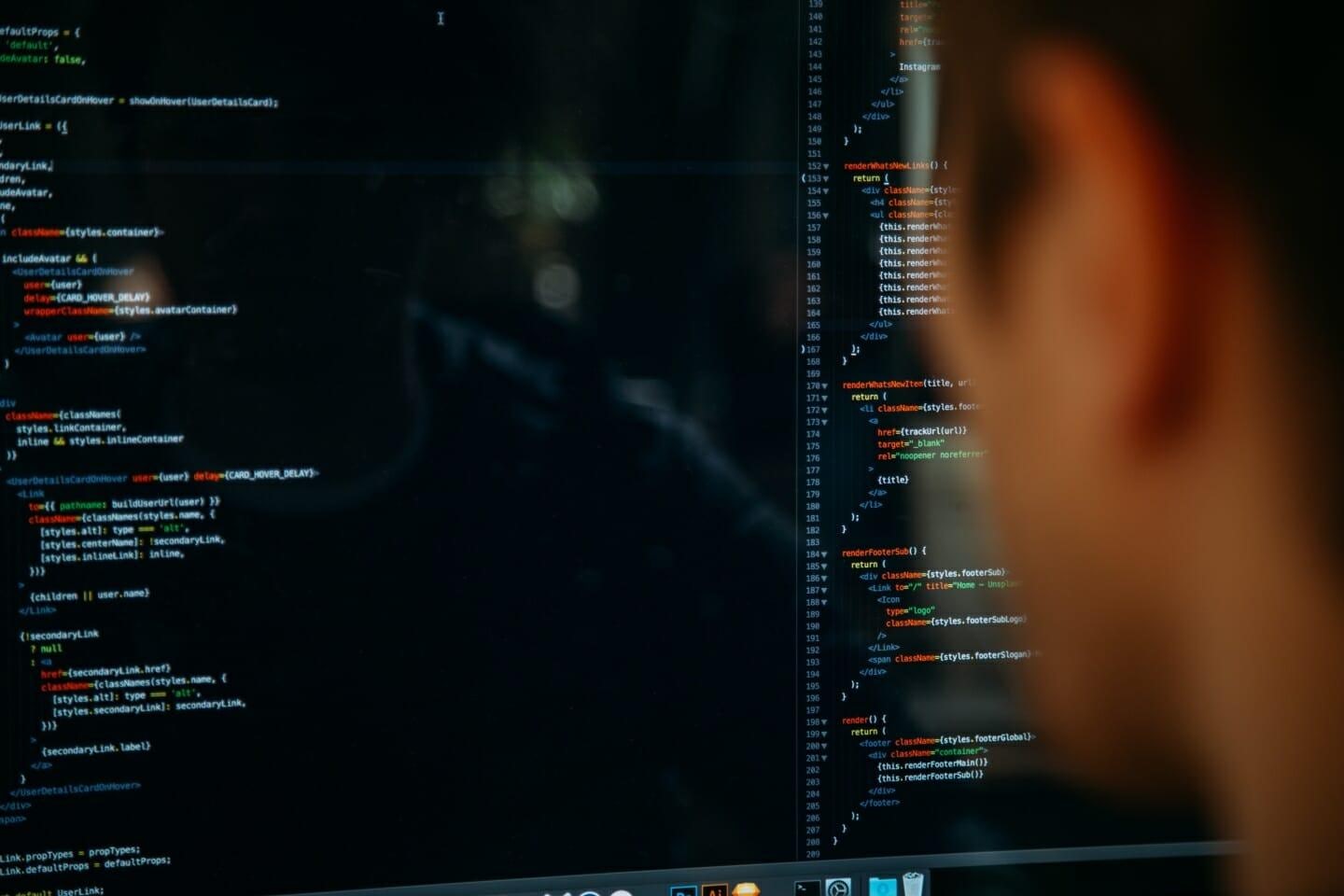Sometimes, after updating or installing Package Control in Sublime, the install option seems to be missing.
Fixes
You have two options to fix this.
Option 1
Make sure it is not listed under ignored packages within your User Settings.
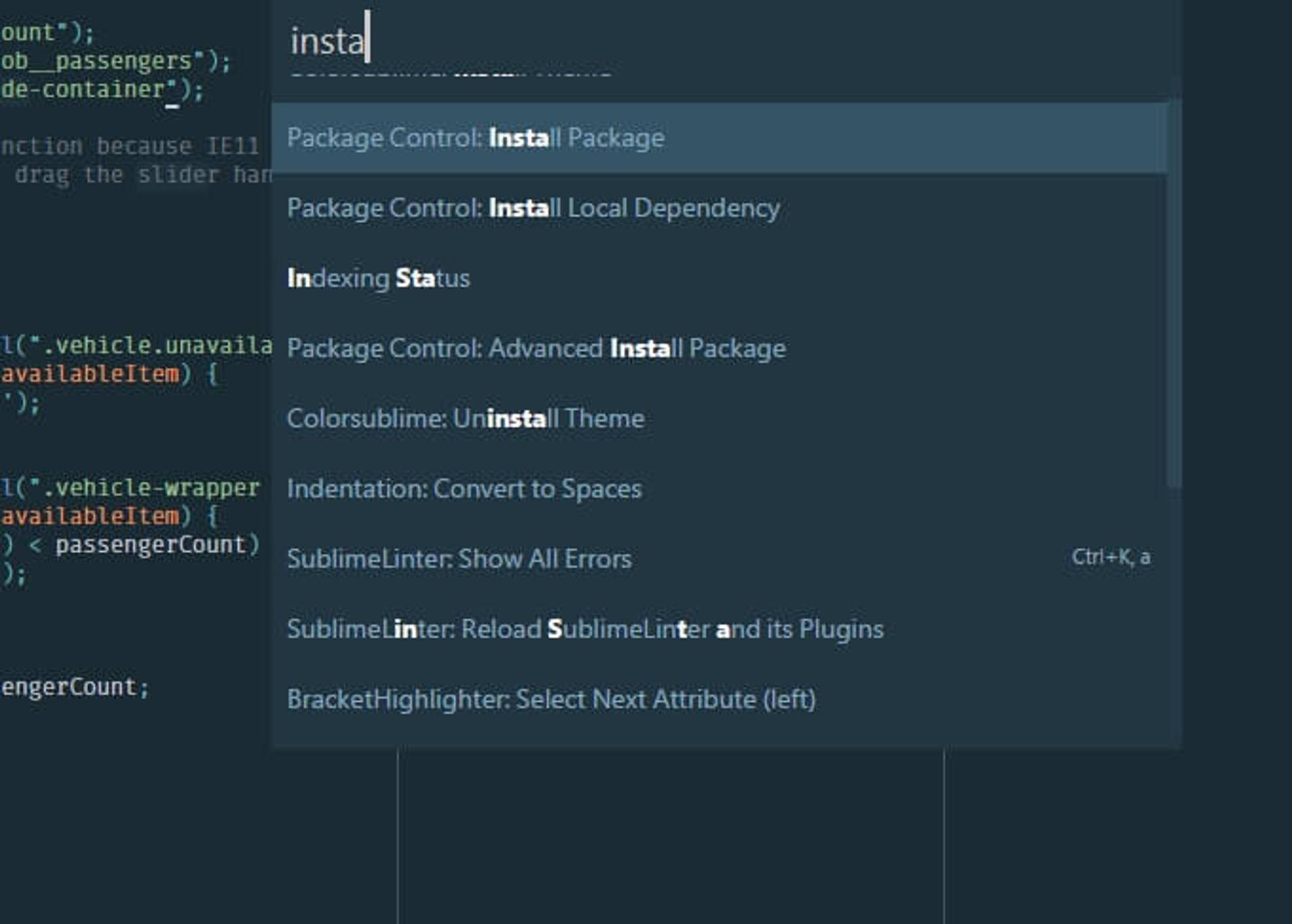
If it’s is, then remove it from the list, while checking your syntax. Save the changes, and then restart Sublime.
Option 2
Uninstall your current installation and try a manual install instead. But maybe try
Conclusion
Hopefully either of these two options should solve your problem.
Let me know if you had this problem or have an alternative fix.